The audio market for wireless Bluetooth headsets is growing rapidly. People have gotten used to wireless audio systems, and the mobile phone industry is pushing towards a world without audio connectors and cables. Most average users who think about Bluetooth audio, picture clumsy, over-ear headsets with very little extra functionality.
The trend for modern audio systems however, goes towards physical miniaturisation, while maximising the functionality and user experience. This demand leads to a new audio category called True Wireless Headsets (TWS headsets).
Looking at these new in-ear systems, at first glance they look like rather simple devices, but as you can imagine, the devil is in the details.
TWS systems do require a lot of electronics to be smart and user-friendly, as illustrated in a high level system overview in Figure 1.
When thinking about TWS headsets in daily use, there are several ways to enhance the
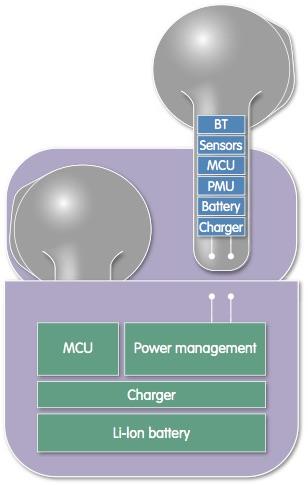
customer experience and hassle-free user interface integration. One of the main issues TWS system designers are facing is playtime, because battery space is usually very limited in TWS headphones.
Typical battery sizes of 60-150mA/h can be reached, which results in a playtime of 2-4 hours. Once the battery goes flat, the earbud needs to get a fresh charge before it’s ready to be used again.
Currently, the most advanced TWS headphones are shipped with a charger cradle rather than having a wire connected to each of the earpieces for charging the batteries. The cradle acts as a handy compartment, since losing the tiny earphones is very easy, and includes a bigger battery. This allows the user to charge the earbuds on-the-go without being dependent on a power outlet.
Figure 1: System overview |
The goal of this cradle/earbud configuration is to guarantee fully loaded batteries at any time, because realising at the beginning of a workout that your earbuds are not ready to use because of empty batteries is one of the most frustrating things a user can experience.
Another aspect to enhancing user experience is automatic start-up and pairing of the earbuds. The user does not want to wait for the devices to pair or start when the earbuds are already inserted in the ear. It should be a seamless process without pressing any buttons to start the pairing process.
In order to help a standard TWS headset to be smart and user-friendly, a key requirement is the possibility to exchange data between charger cradle and earbuds.
If the cradle knows about the battery status of the earbuds, it can automatically start re-charging the earbuds. This continuous re-charging process is necessary due to the quiescent current consumption caused by the always-on Microcontroller Unit (MCU) as shown in Figure 2.
Vice-versa, if the earbud knows about an empty charging cradle, it can automatically inform the user via Bluetooth notification to charge the cradle’s battery.
In terms of automatic start-up and pairing, a smart connection would also be beneficial. If the cradle informs the earpiece that the lid of the compartment has been opened, the earbuds can wake up from its sleep mode and prepare the Bluetooth pairing process rather than pressing a button on the earbuds to enable the devices.
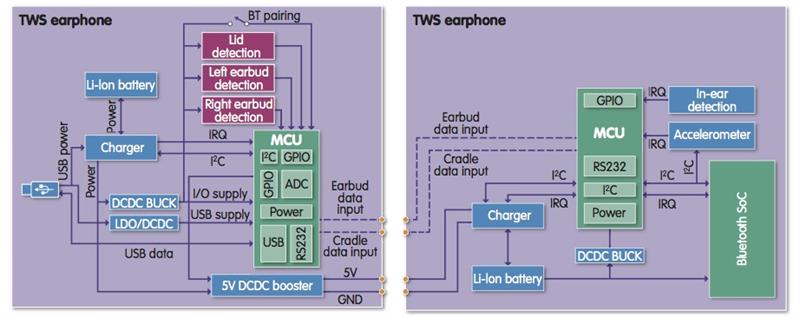
Figure 2: Detailed Block Diagram |
Besides the enhanced user experience, a link between cradle and earbud could enable better industrial design, software updates, personalisation of earbuds (name, EQ data) and transfer of music data to the earbuds, to name just a few application examples of a feature-rich and differentiating product in the market.
To get a clearer picture about the technical implementation, let’s dig deeper and have a look at the system in more detail.
On the cradle side, the most important thing is of course the Li-Ion battery and a charger to enable charging the cradle’s battery with the help of a standard 5V supply coming from an USB outlet.
Power management blocks like LDOs and DC/DC converters distribute required supply voltages to the MCU and other devices placed inside the cradle. A dedicated 5V supply is mandatory to provide power to the earbuds for charging its battery. The always-on MCU acts as the central control unit of the cradle and is usually connected to several other sensors (lid detection, earbud detection) as well as to the charger to get an update about the battery status of the cradle.
After a trigger event such as opening the lid, inserting an earphone or a request sent by the earphone, it would exchange the needed information or send commands/data to the earbuds.
On the earphone side, the topology is basically very similar, but of course the Bluetooth SoC is also required. The MCU in the earbud would directly communicate with the MCU on the cradle side, exchanging information back and forth.
Sensor-wise, there may be additional devices such as proximity sensors for ear-insertion detection, accelerator sensors, heart rate sensors for fitness devices, temperature sensors and touch sensors.
As shown above, multiple pins are necessary to implement the smart functionality of charger cradle and the earpieces. A fact that comes with several disadvantages: in order to reach a high customer acceptance level, TWS solutions must not be dramatically bigger than its wired colleagues. Therefore, the placement of additional poles on the earbud always leads to compromises between space and features. In addition, the design and appearance is also affected in a negative way if several poles need to be placed on the earpiece.
Certainly, one option would be implementing a BLE (Bluetooth Low Energy) connection link, but this would affect the bill of material cost significantly and increase software implementation efforts.
A more elegant way to work around the compromises would be to enhance the features of the standard two poles that are used for charging (GND and 5V) the earbuds. If the functionality of the two wire connections gets extended to allow for charging and simultaneous communication to the earpiece in parallel, all the smart and user-friendly features could be realised without drawbacks in physical space or design expectations.
The resulting experience for the user can be improved even more with a dedicated app, which benefits from the load of information the earbud is now able to provide to any smart device.
A few examples include:
•Battery status left
•Battery status right
•Cradle battery status
•Pairing status
•Name of left and right earbud or if it is matching
•Temperature
•Check for software updates for charger cradle
•Notification info about empty cradle battery (especially with altered battery)
The TWS system evolution is at the very beginning, but will soon reach its peak due to a strong and rapid growing competitive market and high demanding customers.
Besides the miniaturising and design improvements, adopting features and functionalities already known from standard Bluetooth headsets, like active noise cancellation, wireless charging, heart rate tracking or voice-enabled devices, will become more feasible due to reducing the power consumption of involved devices.
On the other side, TWS headphones may also have the chance to be a part of a future, where information and connectivity is integrated into our daily lives more than ever.
Wearing earphones that can be used for a full day and are empowered due to a connection to the Internet would open new doors and create a whole range of new devices and applications.
Augmented hearing, hands-free navigation or understanding foreign languages due to real-time smart translation are just a few of the types of applications one could imagine.
Once the technical hurdles are overcome, TWS headphones may find their way into everyone’s life without even being noticed.
Author details: Horst Gether and Martin Denda are Product Managers for ACI and ANC at ams |













